プチブログ
SharePointリストの画像列
画像列は便利!、でももう少しサイズを大きくできないかな?という要望に対して
JSONによる列の書式設定で対応!
本書式を使うと、 以下のような動作が可能に
- 画像の表示サイズ調整(width/height)
- クリックで元画像表示
- マウスホバーでプレビュー表示
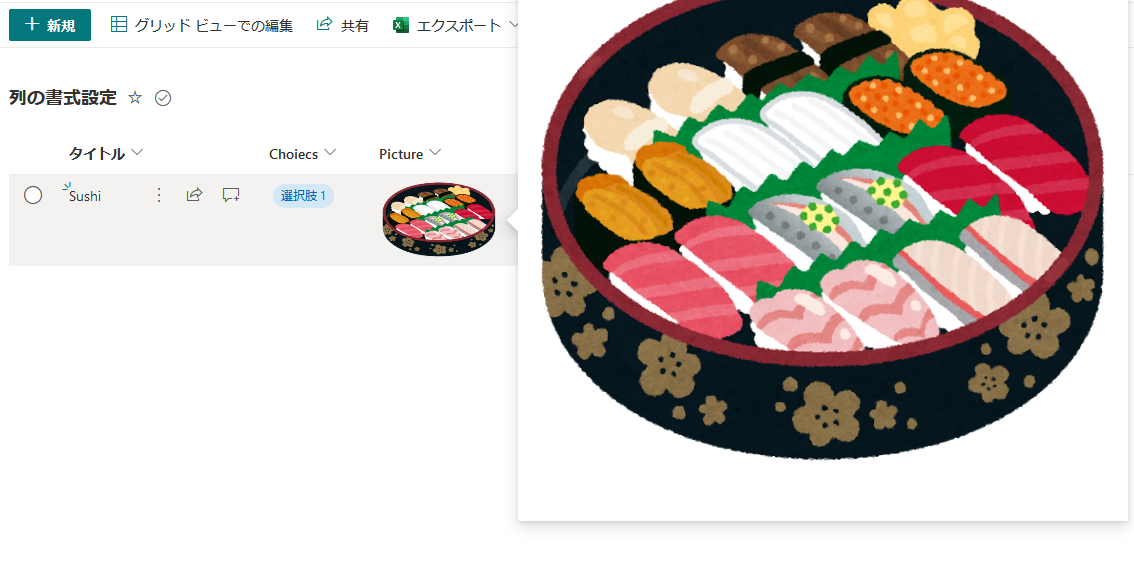
書式設定
{
"$schema": "https://developer.microsoft.com/json-schemas/sp/v2/column-formatting.schema.json",
"elmType": "a",
"attributes": {
"href" : "@currentField.serverRelativeUrl",
"target":"_blank"
},
"children": [
{
"elmType": "img",
"attributes": {
"src": "@currentField.serverRelativeUrl"
},
"style": {
"width": "120px",
"height": "90px"
},
"customCardProps": {
"openOnEvent": "hover",
"directionalHint": "rightCenter",
"isBeakVisible": true,
"beakStyle": {
"backgroundColor": "white"
},
"formatter": {
"elmType": "div",
"children": [
{
"elmType": "img",
"attributes": {
"src": "@currentField.serverRelativeUrl"
},
"style": {
"width": "600px",
"padding": "5px"
}
}
]
}
}
}
]
}
Keyword
- SharePoint List
- Column Formatting
- Image Column
- customCardProps
参考
Format an image column with preview in Microsoft Lists and SharePoint - HANDS ON Lists